The Tri-City Water Follies pulls in a lot of spectators for its annual hydroplane races on the Columbia River. Water Follies public relations might send a news release to outline all the activities for the week. They might send out a news release telling the story of a 93 year old who hasn’t missed a hydroplane race in since the race started in 1966. A news release might focus on what spectators can and can’t bring to the park during the races.
A Water Follies press release would let the media know when they will crane the first hydroplane into the river. It might alert the press about the time and location for a press conference with three of the top hydroplane pilots (drivers). It might let reporters know that about a hydroplane engineer/mechanic ready and willing to share how design changes will make the hydroplanes less likely to crash. (Although, many think the crashes are the best part of the races… as long as no one gets hurt!)
To start, let’s focus on writing news releases
Before you start writing a news release you first need to ask and answer some key questions.
- Who is your target audience?
- What do you want to achieve with this news release? Is your objective to change the public’s attitudes and perceptions? Or do you just want to increase attendance at your next event?
- What’s the WIIFM?
Umm… Terri… you kinda skipped over WIIFM. What the heck is WIIFM?
Thank your for asking, again! Let me start with a little story.
Several years ago a young woman asked if she could talk my the class before we got started. “Sure!” I said. The woman explained she was running for Miss Washington. That year they had too many contestants to fit them all into the pageant. So, the pageant started an online poll. The top ten vote-getters would land an invitation to the pageant. She asked her fellow students if they would go online and vote for her. A young man raised his hand and asked, “What’s in it for me?”
Okay, that’s kinda rude, but it does drive home the point. We generally aren’t interested in stuff unless we know it’s going to help or hurt us. So, big deal if your company released a new product. What’s in it for me? To motivate the reader/viewer you have to explain how your new product will make you smarter, richer, better looking, more intriguing.
Several years ago, Apple developed an ultra-thin hard drive that could hold 5 Gigabytes of data. That’s nice but “What’s in it for me?” Steve Jobs answered the WIIFM when Apple introduced the iPod. Just listen to from 6:41 to 9:55 to see how Jobs lists off WIIFMs.
- iPod plays all formats at CD quality level. (Okay, that’s nice but lots of things play music at CD quality level… like my CD player.)
- You can load over 1,000 songs onto an iPod. (What? I can load all my music I’ve collected over the years in one place? That’s crazy cool! But this thing must weigh a ton…)
- An iPod fits in your pocket. (What??? What did he just say??? All my songs in one place and it fits in my pocket? You’ve got my attention!)
Terri’s writing tip: Don’t start writing until you know the WIIFM
Now that we have the answers to why we’re writing this news release and why people will want to know let’s take a look at formatting.
How to format a news release
- Used to be a news release needed to be double-spaced. That’s so editors could easily make changes and edits to the copy. Now we deliver news releases electronically. We can make edits easily using word processing software. So… single-space or double-space. It’s up to you. (Or check with your company to see what the standards are.)
- Legible 12 point font. Courier, Ariel or Times New Roman works. Save the fancy, calligraphy style fonts for wedding invitations!
- Don’t split sentences or paragraphs between pages. No hyphenated words. (I think this goes back to the snail mail days when pages could get separated from each other.) It’s still a good idea. It visually makes it easier for the reader to read it.
- Number pages
- Put a slug on additional pages
- Use AP Style
Parts of a news release
Traditional (paper) news releases have six (sometimes seven) parts.
- Letterhead from the company or organization you’re representing
- A list of contacts in case the reporter has questions.
- A headline. Some releases include a sub-head.
- A dateline. We need to let them know where this is happening.
- The lead paragraph
- The body of text
- Sometimes, news releases include a short description of the company or organization you’re representing. This gives reporters/editors background. Many times it’s just automatically included in any company’s news release template. The term used to describe this description is called a “boiler plate.”
What’s true for the traditional news release pretty much holds for electronic news releases. Let’s take a look at this news release put out by CWU.
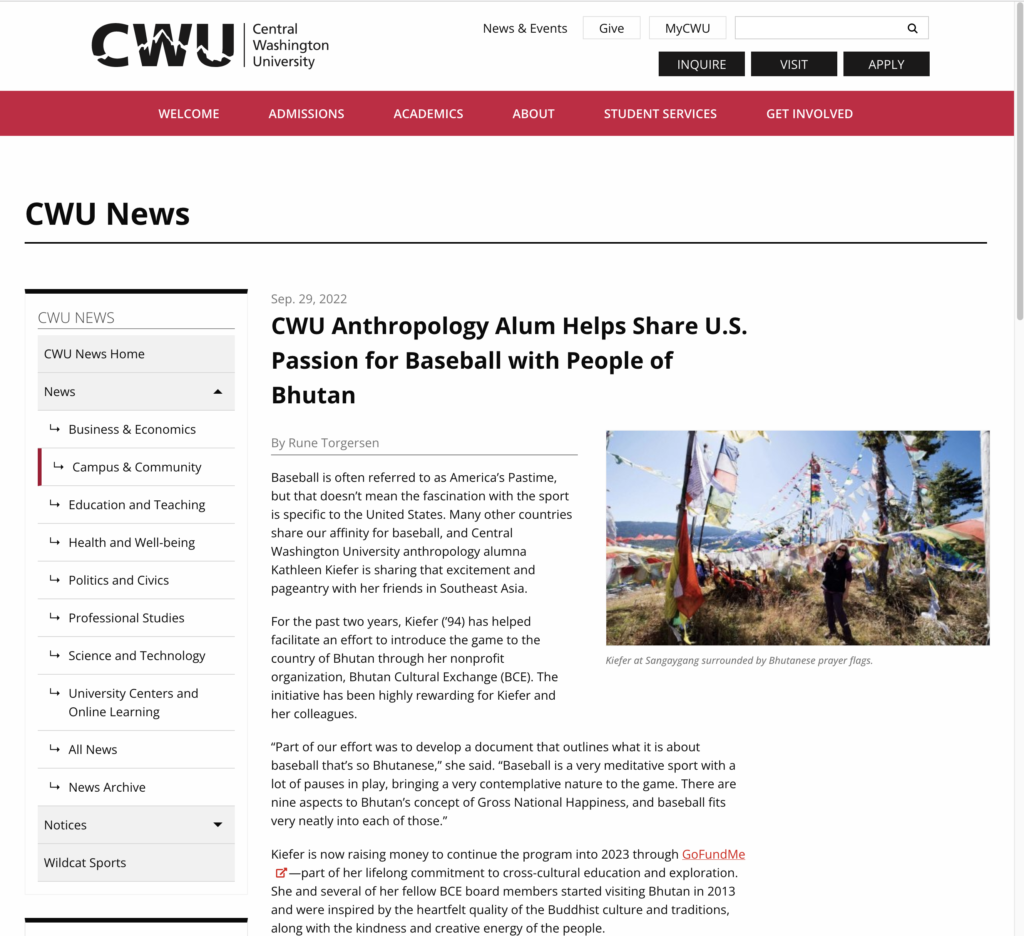
Letterhead? Sure. There’s the CWU banner across the top of the page. There’s the CWU News line. It’s pretty clear this comes from Central.
Headline? Yup. It’s right there for the world to read.
Dateline? Okay, that is missing. If you don’t know what a dateline is, look it up in the AP Stylebook.
Lead Paragraph? It’s there. (Although, I believe the first sentence has too many words. But that’s for another lesson.)
Body of Text? That’s there too.
But what about the Contact info? Well there’s some differing philosophies about where to put the contact info. Some believe the contact info should be at the top of the page so it can be seen quickly. Others, like Central, believe in putting that info at the end of the news release.
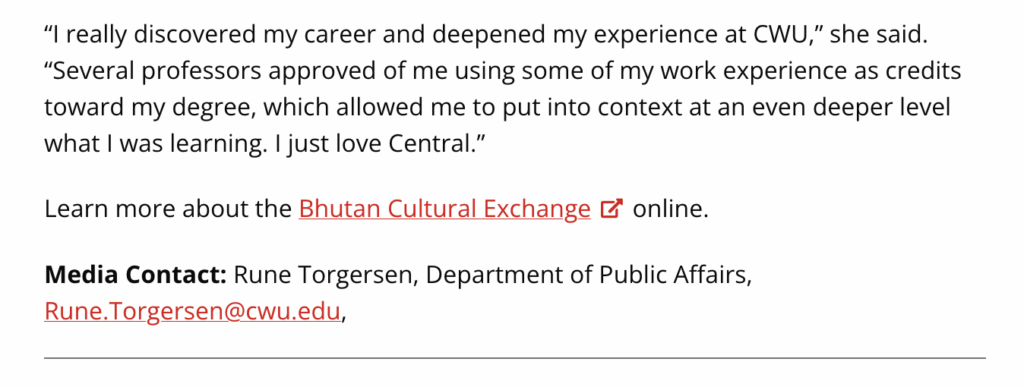
Central’s wants reporters to work through public affairs rather than contacting news makers directly. There are advantages and disadvantages to that policy. Trust me. If I start down that road I’ll be ranting for hours.
The assignment
Now that you’ve learned a bit about the make up of a news release, go back to Canvas and complete this assignment.